Choosing the right cloud-based phone system for your business is essential for staying connected with your customers, clients, and colleagues. With the wide range of options available, it can be difficult to decide which system is best for you.
To make the decision easier, we’ve compiled a list of the top 6 cloud-based phone systems with a detailed analysis on pricing, top features, and limitations to help you compare.
Why Do You Need to Choose the Best Cloud-Based Phone System?
A cloud-based phone system can help you communicate more effectively without the need for additional hardware at the office. However, choosing the best cloud-based phone system is just as important as having one for your business. Each provider offers a range of plans and services that can be customized to meet your needs.
While the perfect phone system that checks all of your boxes in terms of pricing and capabilities will catapult your business forward, one that is lacking in any of these areas can hold you back. That’s why it’s important to consider your options before you choose a cloud-based phone system.
TLDR
View our cloud-based phone system comparison table below for the pricing, top features, and limitations of the most popular providers.
|
Cloud Based System
|
Pricing
|
Top Features
|
Limitations
|
|
Ring4
|
$9.99/user/month (annual)
|
- User-friendly
- Easy to set up
- No additional hardware required
|
- Requires paid plan
- Additional fees for international calls
|
|
RingCentral
|
$27.99/user/month (monthly)
|
- Toll-free and business numbers
- Easy to integrate with business apps
- Video meetings and unlimited fax
|
- Features require pro pan
- Pricing is higher than alternatives
|
|
Nextiva
|
$10/user/month (monthly)
|
- Reliable uptime
- Training provided
- Mobile app available
|
- Costly pricing plans
- Advanced required for access to key features
|
|
8X8
|
$15/user/month (monthly, 10 users minimum)
|
- First month free
- Advanced collab features
- Unlimited nationwide calls and texts
|
- Expensive starting plan
- Advanced required to access key features
|
|
Vonage
|
$34.99/month/line (monthly)
|
- No additional hardware required
- Discounts for multiple users
- Mobile and desktop supported
|
- Not best fit for small teams (pricing)
- No international calls
|
|
Dialpad
|
$15/user/month (monthly)
|
- Desktop and mobile-friendly
- Easy to integrate CRM and business apps
- Global SMS
|
- Expensive pricing
- Pro plan required for feature access
|
Ring4

Ring4 makes it easy to set up business calls from anywhere. In just a few minutes, you can get your system up and running with no hardware equipment required. The monthly cost is less than $10 for each user.
Included in this price, you can take advantage of unlimited nationwide calls and messages. Each team member will also receive their own phone number.
The mobile app features voicemail, call recording, transcripts, and video conferencing. To get started, sign up for a free account on the Ring4 website. The entire process involves creating a business number and adding relevant team members. Once you set up these preferences, you can start making calls and sending text messages right away!
Pros:
- User-friendly, easy to connect with team members and clients
- Easy installation (a few minutes)
- No physical hardware required
Cons:
- Not free to use, requires a paid plan
- Additional fees required for international calls, but to be fair every cloud-based phone plan makes you pay extra for this (or they embed the fees in the price)
RingCentral

Like many other cloud-based phone system providers, RingCentral provides unlimited nationwide calls and texts. Some other key features are video conferencing and call recording. You can also obtain transcripts from important meetings and collaborate with team members.
Pros:
- Choose between toll-free numbers and business phone numbers
- Easy to integrate with collaboration and business applications
- Can host video meetings and send unlimited faxes
Cons:
- Some features are only available with Pro pricing plan
- Pricing is on the higher end for most small businesses
Nextiva

Nextiva provides all-in-one cloud-based phone system solutions for businesses. They offer team chat and other collaboration tools, along with video conferencing and faxing. Overall, there are more than 40 unique features available for convenience.
You can make use of their voicemail-to-email service, along with free business phone numbers and unlimited nationwide calls. They also have a mobile app, making it easier to manage your daily communications on the go.
Pros:
- Reliable service with 99.999% uptime and 24/7 customer support
- Training is provided for new business customers
- Mobile app available for convenient management of calls and texts from anywhere
Cons:
- Higher price point than many alternatives
- Advanced plan required to access most features
8x8
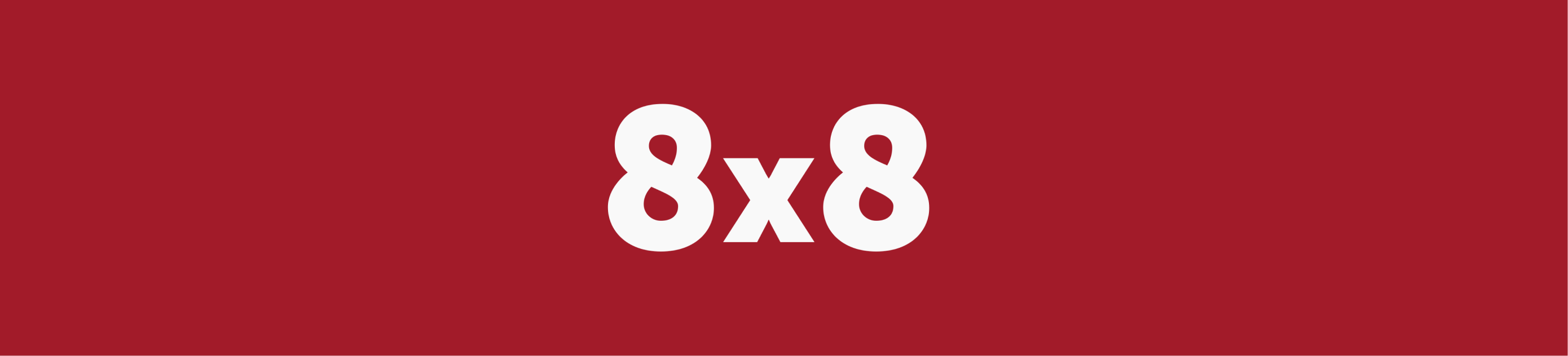
8x8 features unlimited calls and texts nationwide. Some of their key features include auto-attendant and visual voicemail. Subscribers can take advantage of unlimited video conferences for up to 100 participants at once.
Team collaboration and management are made easy with 1:1 instant messaging between colleagues in your organization. On top of that, the first month is free of charge.
Pros:
- First month of contract is free
- Advanced communication between team members (video conferencing, 1:1 messaging)
- Unlimited calls and texts nationwide
Cons:
- Cheapest plan starts at $15/user/mo with a maximum of 10 users
- Advanced plan ($44/user/month) required to gain access to all features
Vonage
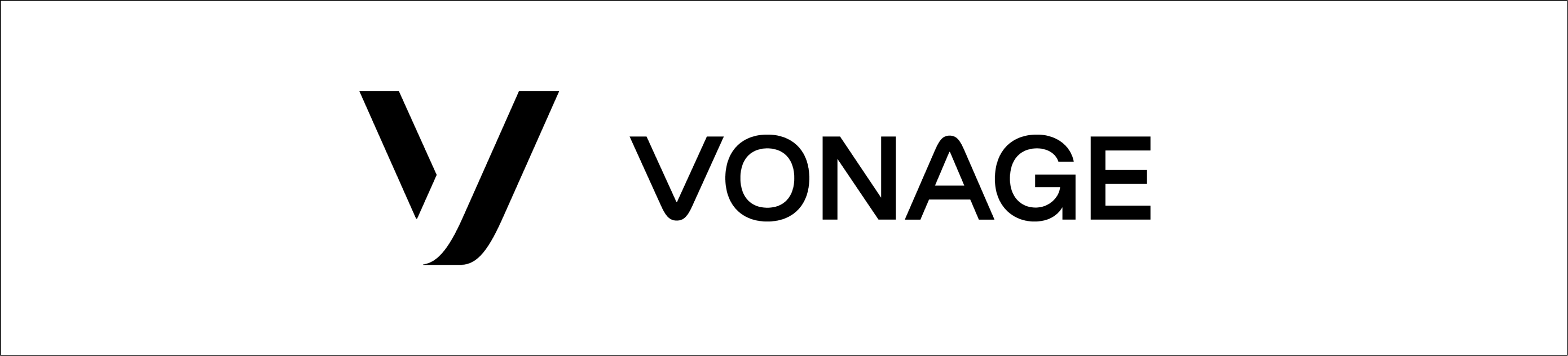
With Vonage, you can make unlimited calls and send any amount of texts to anyone in the country. This also expands into unlimited team messaging and additional features like hold music and do not disturb settings.
Pros:
- Mobile and desktop-friendly application
- Does not require additional hardware
- Discounts offered for multiple users
Cons:
- Best suited for larger teams (more expensive with low user count)
- Does not support international calling
Dialpad

Dialpad offers many of the same features as other popular cloud-based phone providers, including unlimited nationwide calls and texts. Other key features include video conferencing, voicemail, and call transcripts.
Dialpad also presents the opportunity to integrate with business applications you may already be using within your organization. For example, Google Workspace and Microsofthe Dialpadre both compatible with Dialpad.
If you opt for one of the higher-priced plans, you can take advantage of CRM integrations, from Zendesk to HubSpot, and global SMS messaging. Video meetings support screen sharing on both mobile and desktop devices. Artificial intelligence features provide summaries post-call as well.
Pros:
- Dialpad is accessible on both desktop and mobile devices
- Easy to integrate with CRM and business applications
- Global SMS messaging available
Cons:
- More expensive per month than many other providers
- Pro plan ($25/user/month) required to access most features
Ring4 - The Best Cloud-Based Phone System for the Price
We hope that looking over the options available, you have determined Ring4 to be the best solution for the price and features. To try Ring4 for yourself, you can get started for free. Click here to start your 7-day free trial!
