As a small business owner, you're juggling everything - from managing your team to keeping customers happy - and on top of that the phone won't stop ringing.
It’s definitely a challenge.
You're missing important calls, and wasting time on SPAM. Your team's productivity is also taking a hit and you can't afford to hire an answering service to field every call. But, you also can't keep letting calls slip through the cracks. Every missed call is a missed opportunity, and you can't afford that in your cutthroat market.
So what's the solution? Something that lets you take control of your communication without breaking the bank or requiring a PhD to operate.
The solution — call filtering.
What is Call Filtering?
Call filtering is a system that automatically screens, sorts, and directs incoming calls based on predefined criteria. It's not just about blocking unwanted calls; it's a comprehensive approach to handling your business communications effectively.
At its core, call filtering revolves around three key elements: routing, prioritization, and automated text replies.
Routing is about directing calls to the right place. When a call comes in, the system decides where it should go based on what you already know about the caller. Maybe all new callers will go to your sales team, while existing customers will connect to customer service. Or perhaps calls from VIP clients always route directly to you.
Prioritization determines the order in which calls are handled. You might prioritize based on the caller's identity, the nature of their inquiry, or how long they've been waiting.
Automated texts are pre-written, personalized messages that your phone system sends to prospects so that you never miss an opportunity. When someone calls after hours, they get a text with a link to pick a good time for you to call them back. This keeps your business responsive 24/7, even when you're unavailable and thus improves customer engagement.
Automated text replies ensure that you never miss an opportunity to connect with your prospect by automatically sending a personalized text message. If a call comes in after business hours, an automated text message will be sent with a link for the caller to schedule a callback or meeting at a time that suits them. This feature enhances customer engagement by maintaining engagement and responsiveness, even when you’re unavailable.
Together, these elements allow you to create a sophisticated system that handles every call appropriately. You're not just filtering out bad calls; you're optimizing how you deal with every incoming communication.
Why is Call Filtering Important For a Small Business?
Call filtering offers three game-changing benefits for your business:
- It saves you precious time by eliminating the constant interruptions from spam and low-priority calls. This means you and your team can focus on important tasks without being pulled away every few minutes. The result? More gets done, and your productivity soars.
- With call filtering, your customer service improves dramatically. High-value clients and urgent issues get immediate attention, while routine matters are handled efficiently. This leads to faster response times, happier customers, and a stronger reputation for your business.
- Employee productivity gets a serious boost as well. Your team can work with fewer disruptions, tackling their tasks with improved focus. Important calls reach the right person quickly, while less critical calls are prioritized and dealt with at appropriate times
These benefits directly impact your bottom line, helping you serve customers better and grow your business faster.
How Does Call Filtering Work?
Call filtering works by automatically screening incoming calls before they reach you or your team. It uses caller ID and your preset rules to determine how each call should be handled.
Here's how it works behind the scenes:
Set the rules
You first decide which calls are priorities, which can wait, and which should be blocked. You can set rules to prioritize calls from specific contacts, such as key clients or team members. These VIP calls should always ring through, regardless of time or day.
You can also create time-based rules. For instance, during business hours, unknown numbers might be routed to your sales team. After hours, these same calls could be directed to voicemail with a custom message. You might establish rules to handle repeat callers differently. For example, if an unknown number calls multiple times in a short period, the system could escalate its priority. Or you can create lists of blocked numbers or area codes to automatically filter out known spam sources or unwanted callers.
A phone call comes in
When a call comes in, the system springs into action. It quickly grabs the caller's information, usually from caller ID. This happens in a split second before your phone even has a chance to ring.
It compares the caller's information against the rules you've set up. Is this a VIP client? A known spam number? Is someone calling outside business hours? The system checks all these criteria and more.
Based on what it finds, the system decides how to handle the call. Send VIP’s to their account owner and connect unknown callers to your IVR, reducing SPAM calls to near zero. This routing happens instantly, ensuring each call is handled appropriately.
Handling un-attended phone calls
If the call doesn't reach you directly, the caller might hear a message. This could be a friendly greeting, instructions to leave a voicemail or information about when they can expect a callback. You control what they hear. You can also set up automatic texts to send callers a link to book a call with your team.
Notifications and Logs
Stay in the loop with notifications. These could be instant alerts for high-priority calls or an email with a daily roundup of all filtered calls. You decide how and when you want to be informed.
Finally, you have the power to review and refine. Most systems provide a detailed log of all calls and how they were handled. This lets you fine-tune your rules, ensuring the system gets smarter and more efficient over time.
Can You Trust Technology to Make Decisions for You?
It can be difficult to trust technology to make decisions for you, especially when it comes to managing your business calls. You might worry about missing important opportunities or frustrating potential customers. These concerns are valid and common among business owners considering new phone systems.
But, modern call filtering technology isn't about replacing your judgment - it's about enhancing it. Think of it as a smart assistant that helps you prioritize and organize your calls, rather than a gatekeeper that makes final decisions.
You can adjust settings at any time and always have the final say on how calls are handled. This technology is designed to complement your judgment, not replace it. It handles routine sorting tasks, freeing you up to focus on more critical aspects of your business.
You can start by taking a small step of using tools like Ring4. It is made to be easy to use, even if you're new to this kind of technology.
The Best Tool to Filter Calls for Small Businesses: Ring4
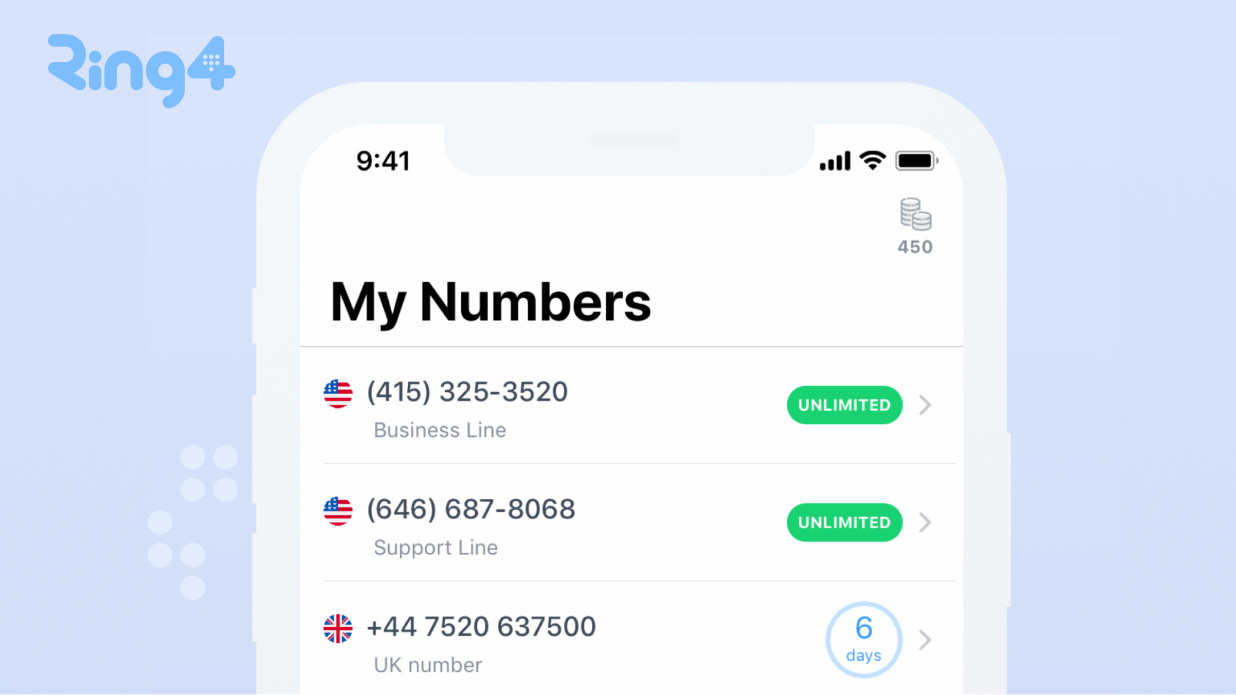
Ring4's call filtering feature identifies callers based on your existing information about them. For example, it can categorize each caller as a VIP, customer, prospect, or new contact. The system then routes calls to the most appropriate person in your team. This streamlines your communication process, ensuring that important calls reach the right individual quickly.
Ring4 offers several other features to help manage and filter calls:
- Caller ID is built right in. No more guessing who's on the other end of the line. You'll know exactly who's calling before you pick up, allowing you to make informed decisions about which calls deserve your immediate attention.
- Need to keep a record of your calls? Ring4's call recording feature can help you maintain accurate records of important client interactions. No more scrambling to remember call details or asking callers to repeat information.
- With call routing, important calls get through, while less urgent ones are managed efficiently. This means your team spends less time screening calls and more time on valuable tasks.
- With unlimited calling, texting, voicemail, filtering, etc. in one platform (that is Ring4) you won't need to juggle multiple tools, saving you time and reducing confusion.
These features collectively provide a robust system for managing and filtering calls, ensuring that your customers and prospects have a great communication experience.
With Ring4 you can enjoy unlimited calling, texting, voicemail, recording, and video conferencing—all in one easy-to-use platform. Try it for free (no credit card needed!) and experience it for yourself.

