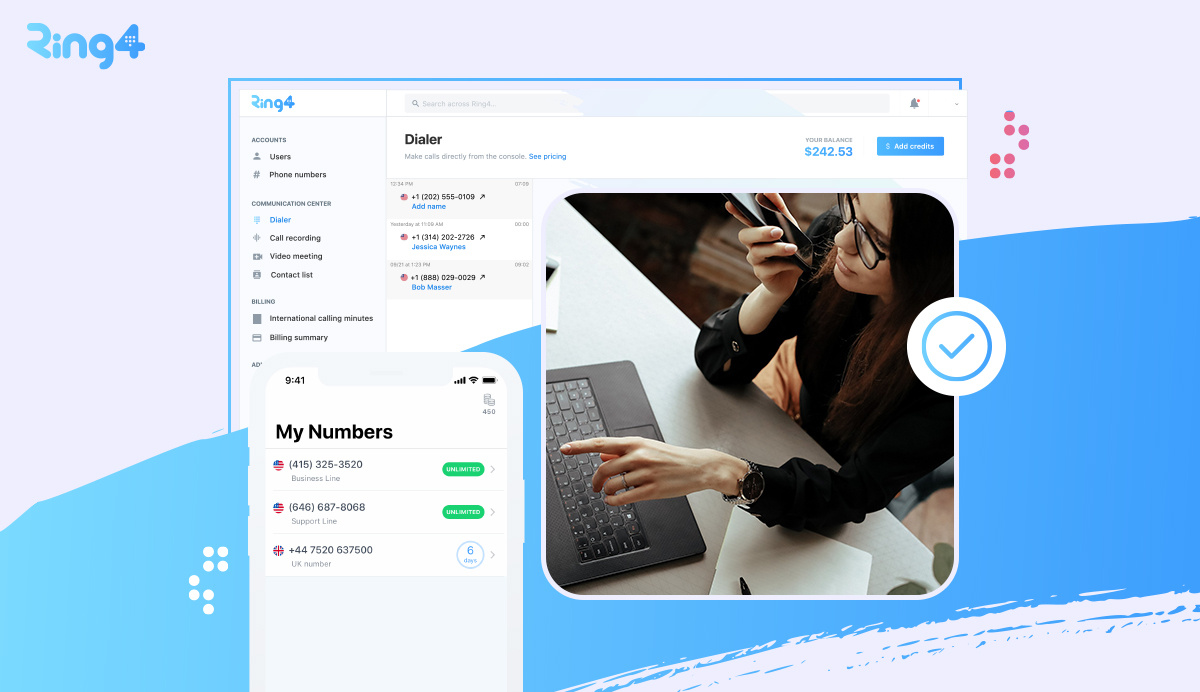How to Choose the Right Call Management Software for Your Small Business
There are approximately 635 call management tools in the market. And each one of them claims to be the "best solution." But not all will fit your business. You need to pick the one that helps you solve your business problems and fits your budget.
In this guide, we'll break down how to choose call management software based on different criteria. By the end, you'll know how to look at different options objectively and filter out the tools that don't fit your needs. No more getting swayed by flashy features you'll never use.
Does the software have all the key features you need?
When you're looking for call management software, it's easy to assume all tools have the same basic features. But they don't. Many businesses often end up with software that's missing that one crucial feature they need.
So before you even start looking at specific tools, make a list of the features you absolutely need. Think about your daily operations. What drives you nuts about handling calls right now? What would make your business more efficient?
Once you've got that list, use it as your checklist when you're evaluating different options. You're less likely to forget something important or get distracted by stuff you don't really need.
Here are some features that often make it onto that must-have list:
- Call routing: This is your virtual receptionist, making sure calls land where they should. It's a game-changer if you're juggling multiple departments or want to direct calls based on time of day or staff availability.
- Call filtering: If you're a small team dealing with a high volume of calls you should not ignore this feature. It helps make sure that you're not missing important calls while dealing with less urgent ones.
- IVR (Interactive Voice Response): It can guide callers through menu options using voice prompts. It can handle basic inquiries, route calls to the right department, and provide information like business hours - all without needing a live person. This frees up your team to focus on more urgent tasks and gives your business a more professional look.
- Call recording: This is great for training. You can use real calls to show your team examples of good (or not-so-good) customer service. It's also a lifesaver if there's ever a dispute from a customer about what was said on a call. Instead of relying on memory, you have a record of exactly what happened.
- Analytics: A good call management software will give you insights into call volumes, peak times, and how your team is handling calls.
What kind of customer support does the software provide?
When you're running a small business, every minute counts. You can't afford to waste time struggling with your call management software when you should be focusing on your customers. That's why the quality of customer service from your software provider is crucial.
Check their support hours. If you're based in the US and they only offer help during Australian business hours, it'll be frustrating to get help. Make sure their availability aligns with your work schedule.
Think about how you prefer to get help. Are you a pick-up-the-phone person, or do you like to troubleshoot via chat? Look for a provider that offers support in the way that works best for you. Check their response times. Some companies promise 24/7 support, but if it takes them a day to get back to you, that's not much help in a crisis.
It's also worth looking at their self-help resources. See if they have good documentation, how-to videos, or a comprehensive FAQ. Having these at your fingertips means you can often solve problems on your own, saving time and reducing frustration.
As a small team, you'll likely be setting up and managing this software yourself. You should look for a provider that'll have your back when you need them. Checking for customer support is often an after-thought but when you're stuck and need help fast, you'll be glad you prioritized it.
Does the call management software integrate with other tools that you use?
Good integrations can save you hours of manual data entry and reduce errors. They help create a more unified view of your customer interactions across all platforms.
Consider your daily operations. You're likely using a CRM, a helpdesk system, accounting software, and maybe an email marketing platform. These are the tools that keep your business running.
Now, imagine if your call management software could exchange information with their systems. For example, when a customer calls, their info pops up automatically. Or call logs get added to their CRM profile without any intervention from you. Support tickets get created instantly from calls. That's the power of good integrations.
Here's what to check when looking at integrations for call management software:
- Make a list of your critical tools and check if the call management software integrates with them.
- Look at the depth of these integrations. Some might just be basic data syncing, while others offer more advanced features.
- Ask about custom integrations. If they don't have a pre-built integration for a tool you use, can they create one? Or do they have an API that would allow you to build your own?
- Look into the setup process. Are these integrations plug-and-play, or do they require help from an expert?
How is the pricing structured?
When it comes to pricing for call management software, it's not just about finding the cheapest option. You need to understand how the pricing structure aligns with your business needs and patterns.
First, look at how the pricing is structured. Is it a one-time purchase, or a subscription model? Most modern software uses subscriptions, which can be easier on your cash flow but add up over time.
Next, check what the pricing is based on. Some common factors include:
- Number of users or seats
- Call volume
- Features included in the plan
- Number of phone numbers
Think about how these align with your business. If you have seasonal ups and downs, a plan based on a base rate plus call volume might not be ideal. You could end up overpaying during slow months or facing unexpectedly high bills during busy periods.
Evaluate how the pricing will change as your business grows. Some plans that seem cheap for a small team can become expensive as you add more users. Some providers offer plans that seem cheap at first glance, but the costs can escalate quickly as you add more users or features.
For example, a plan charging $10 per user might seem reasonable when you have five employees. But if you suddenly need to add ten more people, that's an extra $100 per month – a significant jump in your operating costs.
Look for any hidden costs such as setup fees, and charges for additional storage or integrations. These can add up quickly. Don't forget to factor in the cost of training and setup time. A slightly more expensive option might be worth it if it's easier to use and requires less staff training.
Make sure there are no user limits for the $10 plan. Some services may limit this plan to only 5 users and when you add the 6th, you are forced to upgrade to the $30 business plan, changing your cost from $50 to $180 overnight.
Check if you can change pricing plans easily if your needs change. You might want to opt for a tool that doesn't bind you in long yearly contracts and helps you upgrade or downgrade easily.
The goal is to find pricing that's predictable and aligns with your business's cash flow and growth plans. The right pricing structure should feel like it's supporting your business, not constraining it.
Call Management Software Suited for Small Businesses
If you're looking for a solution tailored for small businesses, check out Ring4.
It's designed to make customer communication and team collaboration easier. Ring4 offers a shared phone number inbox that helps your team handle calls and texts efficiently, potentially leading to more deals and happier customers. With features like team inbox notifications, strategic call prioritization, and member-specific call filtering, Ring4 could streamline your communication process without the need for multiple tools or outdated landlines.
Start your 7-day free trial (no credit card is required).