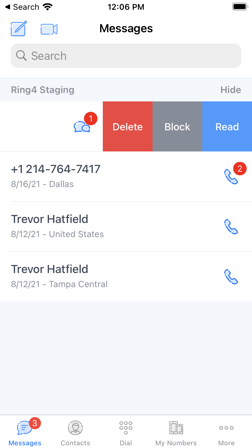If you want to mark a conversation as "Read" just go to the conversation on your app and swipe left. A menu will appear that you can tap the "Read" button to mark as the conversation as read or done. You can also continue to swipe fully left and the conversation will be marked as "Read" as well.
Note: This is the same menu you can use to Delete, or Block the conversation as well.